Understanding FTP, SFTP, and TFTP: A Comprehensive Guide to File Transfer Protocols
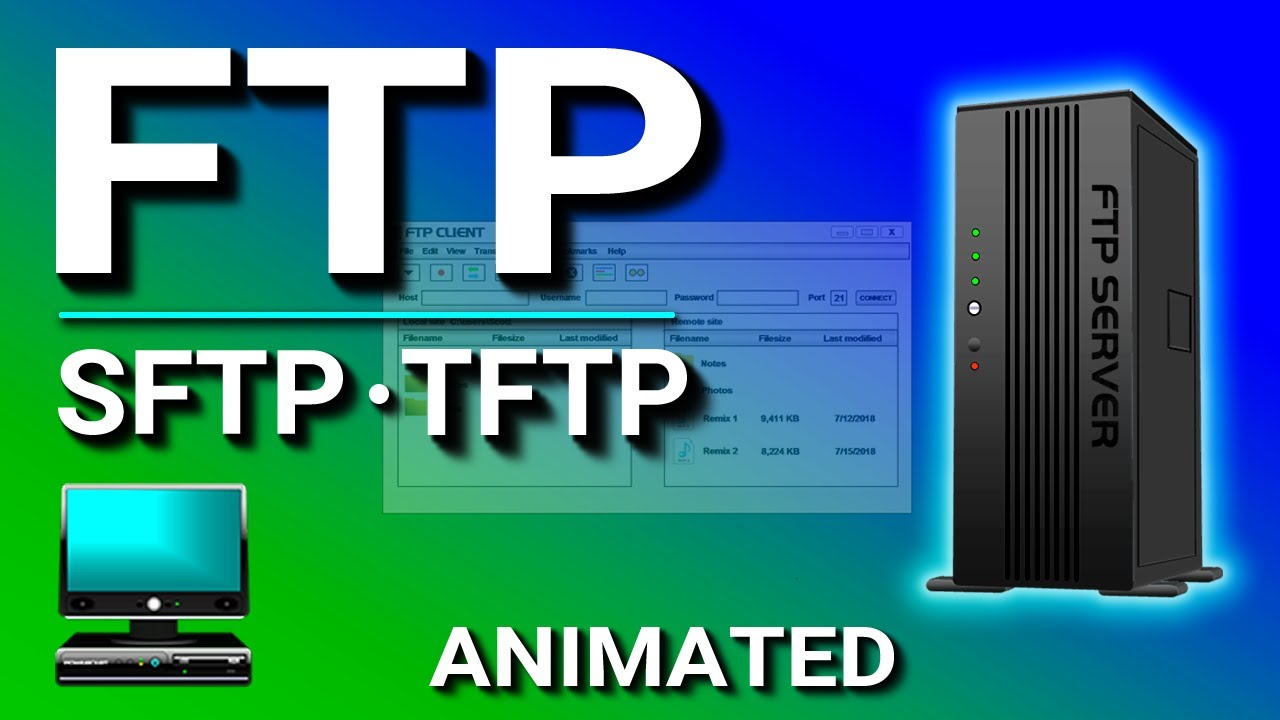
In our increasingly digital world, sharing files over networks is a common necessity for individuals and organizations. This is where file transfer protocols like FTP, SFTP, and TFTP come into play. Each of these protocols has distinct characteristics and use cases, making them suitable for different scenarios involving file transfers. This article dives into these protocols, explaining what they are, how they work, and when to use each one.
What is FTP?
Definition and Purpose of FTP
FTP stands for File Transfer Protocol. It's a standard protocol utilized for the transfer of files between computers and servers over a network, most commonly the Internet. In essence, FTP serves as the language that computers rely on to communicate with one another to facilitate file transfers.
For instance, individuals wanting to share files online can upload documents, images, or any other files to an FTP server. People from around the globe can then connect to this server via FTP and download the shared files effortlessly.
How to Use FTP
Transferring files using FTP can be accomplished in two ways:
- Web Browser: You can access an FTP server directly through a web browser. Just type in the server's address (for example,
ftp://example.com) into the URL bar just like you would with a standard website. This allows you to browse the server’s accessible folders and files. - FTP Client: Alternatively, you can use an FTP client, which provides a more user-friendly graphical interface. Popular examples include FileZilla, which is a widely-used free FTP client. With an FTP client, you can easily manage your local files and server files by dragging and dropping.
Limitations of FTP
Despite its ease of use, FTP has a significant drawback: it is not a secure protocol. Data transferred over FTP is sent in clear text, exposing sensitive information to potential interception. Therefore, FTP should be used cautiously, ideally for non-sensitive data or within trusted networks.
What is SFTP?
Definition and Enhanced Security of SFTP
SFTP stands for Secure File Transfer Protocol. As the name suggests, SFTP is built on the foundations of FTP but adds a crucial layer of security. Using secure shell (SSH) encryption during data transfer, SFTP ensures that no data is sent unencrypted, protecting sensitive information from eavesdroppers.
Authenticating with SFTP
Like FTP, SFTP facilitates both user and server authentication, but it operates over a different port, specifically port 22. It retains FTP’s connection-oriented feature that guarantees file delivery through TCP, ensuring reliable file transfers.
When to Use SFTP
If you're transferring confidential data or working in environments where data privacy is paramount, SFTP is the recommended protocol to use. Its secure nature makes it suitable for transactions involving sensitive information, like financial records or personal data.
What is TFTP?
Definition and Purpose of TFTP
TFTP, or Trivial File Transfer Protocol, is a much simpler protocol compared to FTP and SFTP. While FTP and SFTP are designed for secure file transfers across networks, TFTP is primarily used for transferring files within a local area network (LAN). Its simplicity makes it suitable for transferring small files, especially configuration files and firmware images to network devices like routers or firewalls.
Characteristics of TFTP
Unlike FTP and SFTP, TFTP does not operate over TCP. Instead, it uses a connectionless protocol based on UDP (User Datagram Protocol), which makes it less reliable for large transfers but faster for small-sized file transactions. You won’t usually find security features in TFTP since it’s tailored for use within a safe local network rather than the global internet.
Drawbacks of TFTP
While TFTP can be adequately posited for specific circumstances, its unreliability and lack of security features make it unsuitable for sensitive data transfers. Its use is streamlined for local applications, which most casual users will likely not interact with.
Comparing FTP, SFTP, and TFTP
| Protocol | Security | Port | Use Case |
|---|---|---|---|
| FTP | No security | 21 | General file transfer over the internet |
| SFTP | Encrypted | 22 | Secure file transfer for sensitive data |
| TFTP | No security | 69 | Simple file transfer within local networks |
Conclusion
FTP, SFTP, and TFTP each play a significant role in file transfers across networks, and understanding their differences is crucial for using them effectively. When handling sensitive information, always prefer SFTP for its robust security measures. For general file transfers, FTP remains a viable option, while TFTP can be applied for simple local network transactions. Choose the appropriate protocol based on the specific needs of your data transfer scenario to ensure efficiency and security.
To learn more about enhancing your file transfer experiences or if you have specific questions, feel free to explore additional resources or reach out!