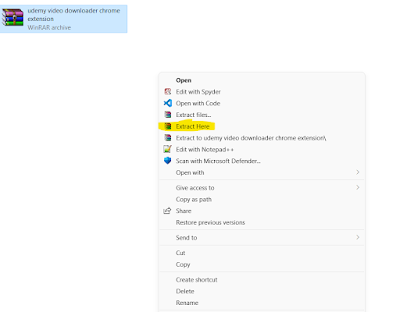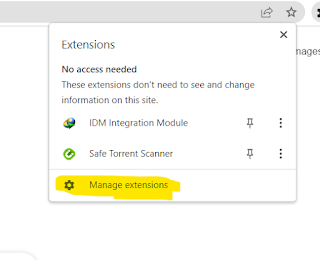How to Download Udemy Courses Using Chrome Extension
Table
of Contents:
What is Udemy?
How Udemy Works?
FAQs
How to Download Udemy
Video to your PC Using Chrome Extension?
What
is Udemy?
Udemy is an online
learning website that has more than 130,000 online courses. The platform is a
great option if you want to develop a particular skill. The different
categories of courses on the site include:
- ·
Business
- ·
Development
- ·
IT and software
- ·
Finance and accounting
- ·
Teaching and academics
- ·
Personal development
- ·
Design
- ·
Marketing
- ·
Lifestyle
- ·
Health and fitness
- ·
Music, and
- ·
Photography and video
How
Udemy Works?
Here are the things you need
to know about using Udemy:
1.
You
Can Learn Lots of Skills on the Platform
Udemy
has courses that are taught by professionals throughout the world. There are
different categories with numerous courses that you can choose from. As a
result, you will find something that you can learn on Udemy.
2.
Udemy
Makes Learning Affordable
You
can find courses that are as cheap as $20 on Udemy. Also, there are lots of
promotional coupon codes that can help you get discounts on courses that cost
hundreds of dollars.
The
coupon codes can give you access to expensive courses for as cheap as $10.
3.
You
Can Learn Whenever You Want
If
you find any course that you like on Udemy, you can sign up for the course
whenever you’re ready. You can listen to lectures, download study files,
complete exercises, and also discuss your course with your fellow students and
instructors.
4.
Showcase
Your Achievement
When
you complete an Udemy course, you will be given a certificate of achievement
which you can share with others. This will add more value to your resume. You
can even use this to show that you’re progressing towards some technical
certifications.
FAQs
Are
there free courses on Udemy?
Yes, there are lots of
free courses on Udemy. Udemy has over 500 free courses on different topics such
as introductory photography, time management, game development, and public
speaking amongst others.
Although free courses don’t
issue certificates, they can be a good way for you to learn new topics.
What
are the pros of Udemy?
Some of the pros that make
Udemy a great online learning platform include the following:
Its prices are affordable.
It offers a wide range of
courses and a huge range of languages.
Udemy offers lifetime
access and is also easy to use.
Learning on the platform
is easy since it does not have deadlines.
Instructors can also use
different strategies to increase their online course engagement.
What
is Udemy used for?
Udemy allows instructors
to create online courses on topics of their choice. By using the development
platform that the platform offers, instructors can upload PowerPoint
presentations, videos, ZIP files, audio, PDFs, and live classes.
Are
Udemy certificates useful?
Udemy issues certificates
so that users can demonstrate their accomplishments. However, since the
platform is not an accredited institution, you cannot use the certificates for
formal accreditation.
How
to Download Udemy Video to your PC Using Chrome Extension?
Step 1:
First of all download the
chrome extension give in the link here.
Download Extension here: Link
Step 2:
After downloading extract
the files. As shown in image below:
Step 3:
Now go to google chrome
and click on manage extension. As shown in image below:
Step 4:
Enable Developer options.
As shown in image below:
Step 5:
Drag and Drop the extracted
file to the chrome extension. As shown in image below:
Step 6:
Now
your extension is added successfully. Now sign in with your Udemy account and
download your purchased courses.