Understanding Email Protocols: A Deep Dive into POP3, IMAP, and SMTP
Understanding POP3, IMAP, and SMTP: Your Complete Guide to Email Protocols
In the realm of email communication, the acronyms POP3, IMAP, and SMTP play a pivotal role in how we receive and send messages. While these terms may seem confusing at first, understanding them is crucial for anyone who interacts with email, whether for personal use or in a professional setting. In this guide, we will explore what each of these protocols means, how they function, and the best practices for using them effectively.
What is POP3?
Definition and Functionality
POP3, or Post Office Protocol version 3, is one of the oldest protocols used for receiving email. It operates by allowing your email client — such as Microsoft Outlook, Mozilla Thunderbird, or Apple Mail — to communicate with your email server to download your messages. When you configure your email program to use POP3, these are the key features:
- Download and Store: POP3 downloads emails from the server to your device and typically removes them from the server.
- Single-Device Access: Once emails are downloaded, they reside on your local device. This means the master copy of your emails is on your personal computer, making it inaccessible from other devices.
When to Use POP3
Although POP3 may not be as popular today, it's still beneficial in specific scenarios:
- Limited Internet Access: If you frequently find yourself without internet access and need to access your emails offline, POP3 is suitable as it stores your emails on your device.
- Single Device Use: If you only use one computer to manage your email, POP3 can simplify the process since all emails will live locally.
What is IMAP?
Definition and Functionality
IMAP, or Internet Message Access Protocol, is often seen as the more modern alternative to POP3. Unlike POP3, IMAP allows users to access and manage their email directly on the server. Here are the key features of IMAP:
- Master Copy on Server: IMAP keeps a master copy of your emails on the server, enabling easy access from multiple devices simultaneously.
- Synchronized Management: Any actions you perform — reading, deleting, or marking emails as read — are synchronized across all devices. This ensures that your inbox remains consistent, regardless of where you check it.
When to Use IMAP
In the current digital landscape, IMAP is often the preferred choice for email management:
- Multiple Devices: If you access your email from a smartphone, tablet, and computer, IMAP ensures all devices reflect the same information.
- Collaboration: IMAP is ideal for teams or individuals who need to keep their communications in sync across devices, allowing for smooth collaboration.
What is SMTP?
Definition and Functionality
While POP3 and IMAP focus on the reception of emails, SMTP, or Simple Mail Transfer Protocol, is responsible for sending emails. Here are some important aspects of SMTP:
- Sending Emails: SMTP is the go-to protocol for your email client to transfer outgoing emails to the server, which then forwards the message to the intended recipient.
- Multi-Hop Delivery: SMTP doesn’t just send emails from your device to the email server; it also handles the transfer between server and server until the email reaches its final destination.
The Importance of SMTP
- Foundation of Email: SMTP is fundamental to the email ecosystem. Without it, the act of sending emails across the internet would not be possible.
Comparing POP3, IMAP, and SMTP
To further clarify how each of these protocols functions, here’s a quick comparison:
| Feature | POP3 | IMAP | SMTP |
|---|---|---|---|
| Function | Retrieves email | Accesses server-stored email | Sends email |
| Storage | Local on device | Server-stored | N/A |
| Multi-Device | Limited (single device) | Yes | N/A |
| Synchronization | No (static post-download state) | Yes | N/A |
Email Access through Web Mail
One notable point is that webmail services, such as Gmail or Outlook.com, typically use a different method for accessing email than traditional email clients:
- Master Copy Access: When you log in to webmail, you essentially access the master copy of your email on their servers, commonly using IMAP.
- Behind-the-Scenes: Users may not be aware, but webmail services leverage both IMAP and SMTP for retrieving and sending messages. For example, they might use POP3 to fetch email from other accounts, integrating them into your main webmail interface.
Conclusion
Understanding the differences between POP3, IMAP, and SMTP is essential for anyone looking to configure their email effectively. While POP3 can still serve specific needs, IMAP is generally the preferred method for managing email across multiple devices, especially in today's mobile-first world. Meanwhile, SMTP serves as the backbone for sending emails.
With this knowledge, you can choose the right setup that best fits your email usage habits and ensures a seamless experience across all your devices. For more insights on technology and computing, be sure to visit AskLeo.com!
Ready to make better decisions about your email setup? Consider the advantages of IMAP over POP3 for a more synchronized experience across all your devices!



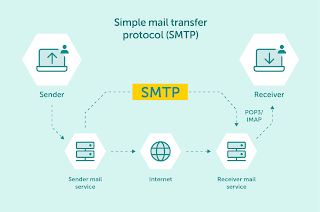







Post a Comment
0 Comments